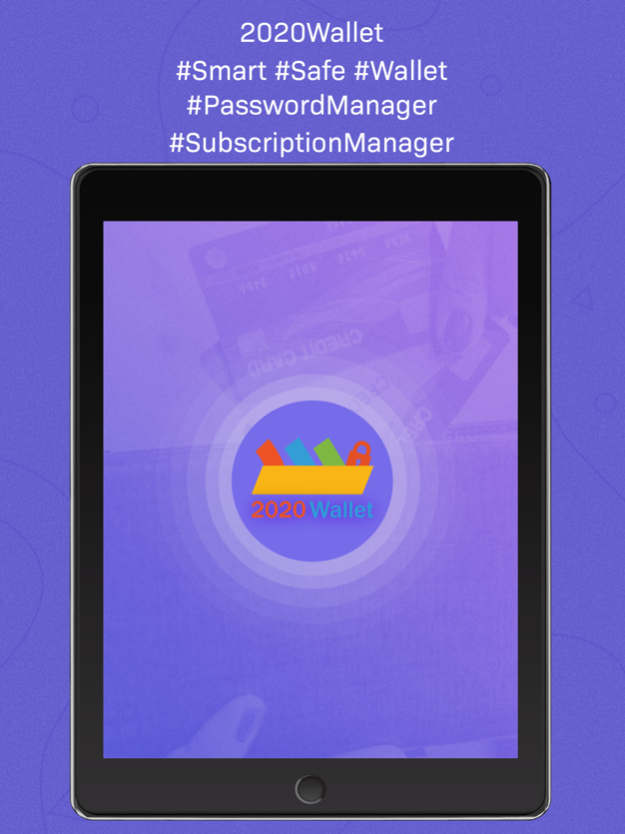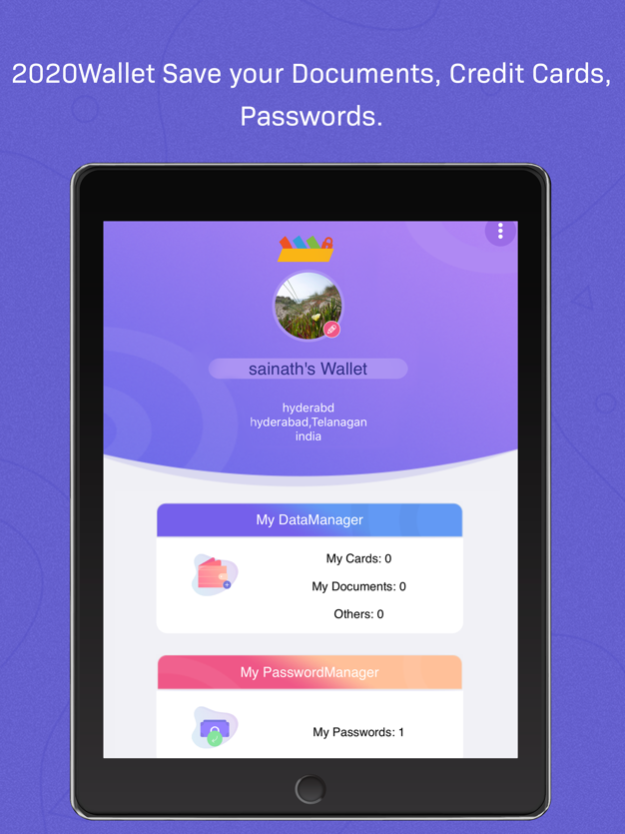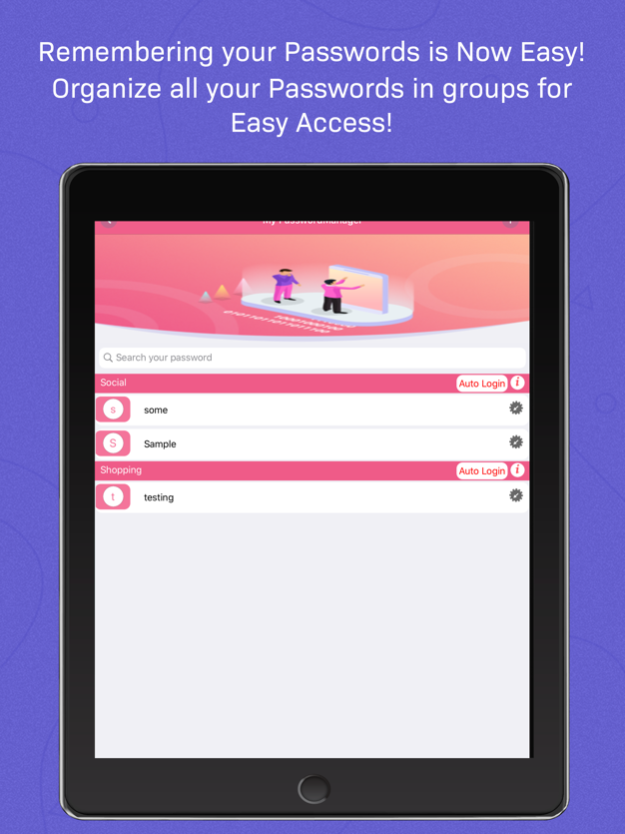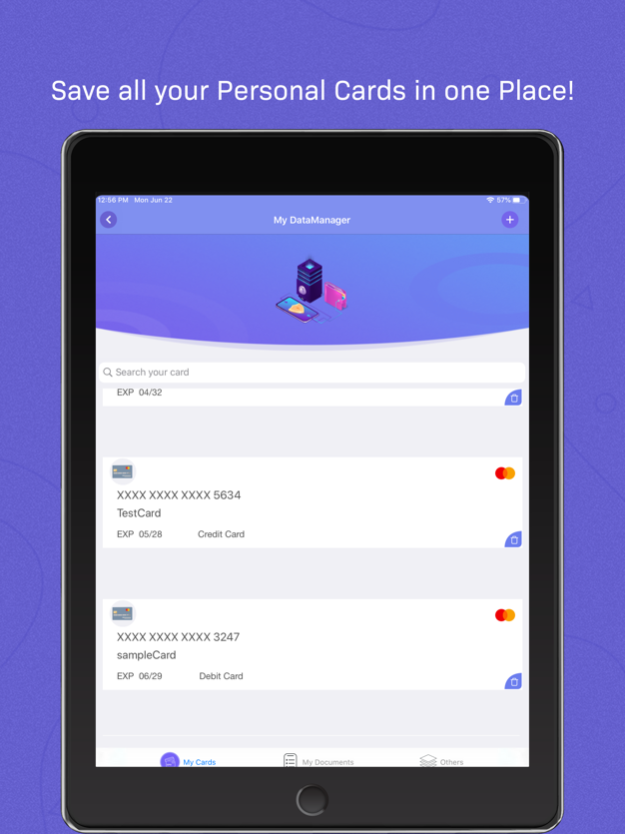2020Wallet –Smart & Autofill 1.0.20
Free Version
Publisher Description
2020Wallet lets you easily manage all your personal data securely.
Why remember Passwords, when you can SAVE them securely on your iPhone/ iPad!
Why carry Documents, when you can UPLOAD them on your iPhone/ iPad!
Worried about subscriptions? We will manage your subscriptions.
Why carry a Wallet? 2020Wallet has it all.
2020Wallet is a virtual, Smart, Safe and Secure wallet that helps YOU save all Credit/ Debit cards, important documents like ID Cards, Driving License. It acts as a subscription manager and keeps all your passwords safe. Install 2020Wallet and manage your personal information from your iPhone/ iPad. Use your phone to click photos of your cards and save some space in your wallet.
DOWNLOAD NOW!!!
Advantages of 2020Wallet:
* It’s a virtual wallet and a password vault.
* It’s a one stop shop to secure passwords and all kind of vital credentials, cards & documents.
* Document Saver: Store unlimited documents and access them anywhere/ anytime.
* Save your passwords in a simple and easy manner in My Password Manager.
* Organize your passwords, arrange them in groups for easy retrieval.
* Access your information anywhere with our secure access login.
* No more plastic cards and no more forgotten or lost documents!!
* Subscription Manager & Tracker: Save all your subscriptions at one place & track them.
* Know the offers and discounts on the top-rated/best subscriptions.
* Save time and organized with 2020wallet autofill.
* You are usernames and passwords are always available to be automatically filled by 2020wallet auto fill feature
* Password Generator helps you to create secure passwords.
* 2020Wallet password generator you can create strong, unique and secure passwords.
Features of 2020Wallet
1) My DataManager :
Save all your information in one place - safely.
MyCards: Saves your credit and debit card details in a simple way so you can access them any time you need.
MyDocuments: Saves all your important and personal documents. You can save “n” number of documents and cards in any format.
2) My Subscription :
• Save, track and manage all the subscriptions at one place.
• Get reminders for bills.
3) SmartR :
• Get discounts and deals information on your subscribed services.
• Save money & be smart.
4) My Password Manager :
• Save all important passwords securely in your digital wallet.
• My Password Manager organizes all passwords and arrange them in groups for your easy access.
To start using 2020Wallet
1. Download the app
2. Enter your profile details
3. Save all your documents, card details and passwords under one roof
Everyone has sensitive documents, card details and passwords that need to be kept secured. Protect your private information with 2020Wallet and save data on YOUR phone securely with encryption.
Feb 3, 2023
Version 1.0.20
We have been working hard to improve the 2020Wallet app!
This release includes:
- Bug fixes and performance improvements.
About 2020Wallet –Smart & Autofill
2020Wallet –Smart & Autofill is a free app for iOS published in the Office Suites & Tools list of apps, part of Business.
The company that develops 2020Wallet –Smart & Autofill is UnfoldLabs Inc. The latest version released by its developer is 1.0.20.
To install 2020Wallet –Smart & Autofill on your iOS device, just click the green Continue To App button above to start the installation process. The app is listed on our website since 2023-02-03 and was downloaded 0 times. We have already checked if the download link is safe, however for your own protection we recommend that you scan the downloaded app with your antivirus. Your antivirus may detect the 2020Wallet –Smart & Autofill as malware if the download link is broken.
How to install 2020Wallet –Smart & Autofill on your iOS device:
- Click on the Continue To App button on our website. This will redirect you to the App Store.
- Once the 2020Wallet –Smart & Autofill is shown in the iTunes listing of your iOS device, you can start its download and installation. Tap on the GET button to the right of the app to start downloading it.
- If you are not logged-in the iOS appstore app, you'll be prompted for your your Apple ID and/or password.
- After 2020Wallet –Smart & Autofill is downloaded, you'll see an INSTALL button to the right. Tap on it to start the actual installation of the iOS app.
- Once installation is finished you can tap on the OPEN button to start it. Its icon will also be added to your device home screen.